效果图
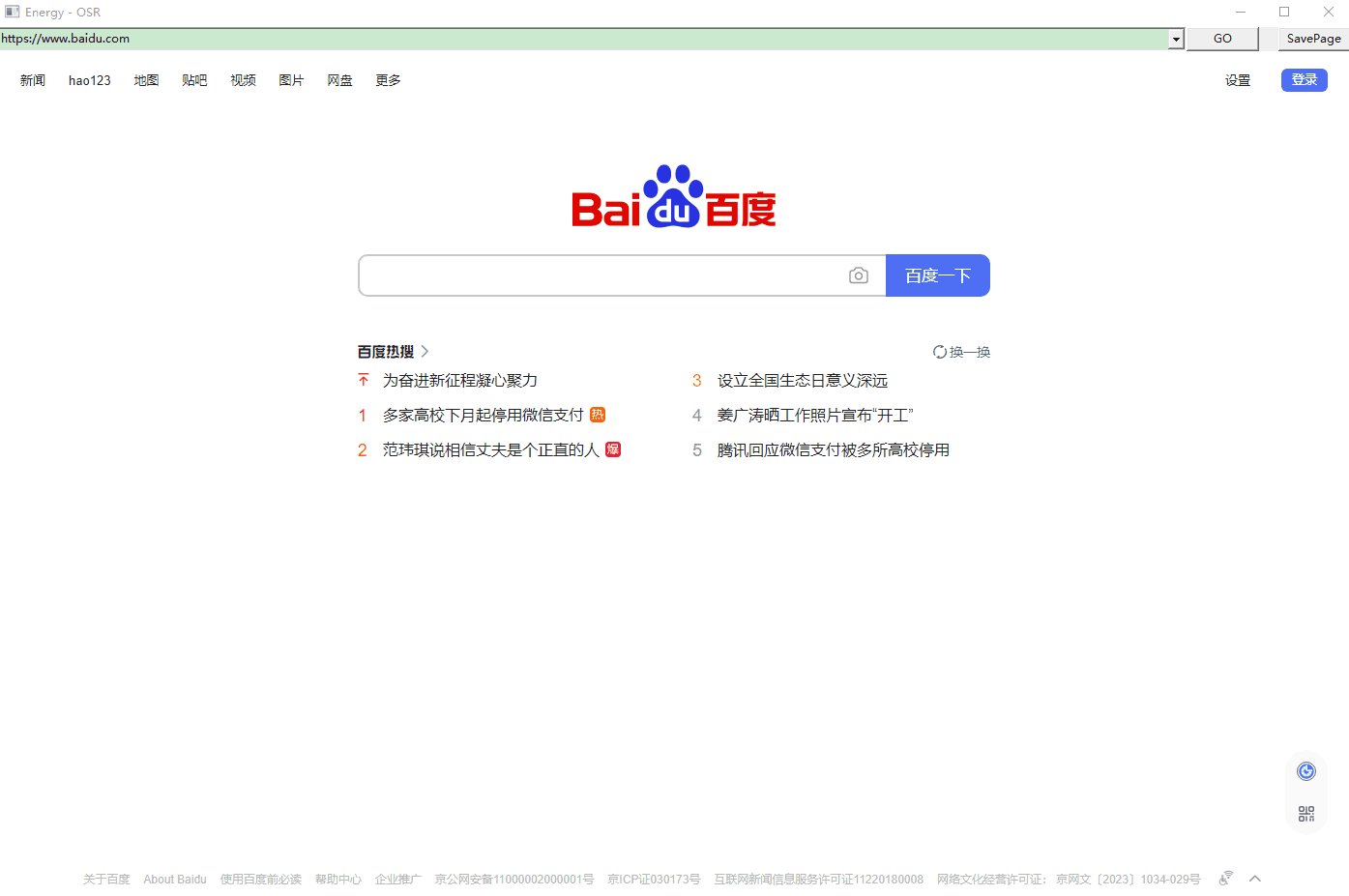
OSR-离屏渲染
go
package main
import (
"fmt"
"github.com/energye/energy/v2/cef"
"github.com/energye/energy/v2/common"
"github.com/energye/energy/v2/consts"
t "github.com/energye/energy/v2/types"
"github.com/energye/golcl/lcl"
"github.com/energye/golcl/lcl/rtl"
"github.com/energye/golcl/lcl/types"
"github.com/energye/golcl/lcl/types/colors"
"math"
"time"
"unsafe"
)
// 该示例未使用energy封装好的窗体, 而是完全使用energy框架底层创建
// 在非OSR模式中也同样可以直接使用底层自己实现
// 该示例演示了windows的OSR模式示例
func main() {
cef.GlobalInit(nil, nil)
var window = &WindowForm{}
//创建应用
cefApp := cef.NewApplication(true)
// OSR 离屏渲染
cefApp.SetWindowlessRenderingEnabled(true)
// 指定消息模式
cefApp.SetExternalMessagePump(true)
cefApp.SetMultiThreadedMessageLoop(false)
// create work schedule
global := cef.GlobalWorkSchedulerCreate(nil)
global.SetDefaultInterval(10)
cefApp.SetOnScheduleMessagePumpWork(nil)
// 启动主进程, 执行后,二进制执行程序会被CEF多次执行创建子进程
cefApp.StartMainProcess()
// 运行应用, 传入窗口
lcl.RunApp(&window)
}
// 窗口
type WindowForm struct {
*lcl.TForm
controlPanel *lcl.TPanel
bufferPanel *cef.TBufferPanel
chromium cef.IChromium
}
// 窗口创建时回调事件
func (m *WindowForm) OnFormCreate(sender lcl.IObject) {
m.SetCaption("Energy - OSR")
m.SetWidth(1400)
m.SetHeight(900)
m.ScreenCenter()
// 创建 chromium
m.chromium = cef.NewChromium(m, nil)
m.chromiumEvent() //注册 chromium 事件
// 创建 地址栏 panel
m.controlPanel = lcl.NewPanel(m)
m.controlPanel.SetParent(m)
m.controlPanel.SetAlign(types.AlTop)
m.controlPanel.SetHeight(25)
m.controlPanel.SetBevelOuter(types.BvNone)
m.controlPanel.SetBevelInner(types.BvNone)
m.controlPanelWidget() // 创建地址栏组件
// 创建 bufferPanel
m.bufferPanel = cef.NewBufferPanel(m)
m.bufferPanel.SetParent(m)
m.bufferPanel.SetColor(colors.ClAqua)
m.bufferPanel.SetTop(50)
m.bufferPanel.SetLeft(50)
// 这里设置的宽高还未生效,chromium.SetOnGetViewRect 函数里设置生效
//m.bufferPanel.SetWidth(600)
//m.bufferPanel.SetHeight(400)
m.bufferPanel.SetAlign(types.AlClient) // 宽高同步和主窗口一样大小
m.bufferPanelEvent() //注册 bufferPanel 事件
m.SetOnShow(func(sender lcl.IObject) { //显示窗口时回调
// 在这里创建初始化和创建chromium
m.chromium.Initialized()
m.chromium.CreateBrowser(nil, "", nil, nil)
m.chromium.Options().SetBackgroundColor(cef.CefColorSetARGB(0x00, 0x00, 0xff, 0xff)) // 可选, 随便设置个背景色
// CreateIMEHandler 当Panel1具有有效句柄时
// 需要在创建浏览器之前创建IME处理程序。
// 如果用户不需要“输入法编辑器”,则可以跳过此操作
m.bufferPanel.CreateIMEHandler()
m.chromium.InitializeDragAndDrop(m.bufferPanel)
})
}
func (m *WindowForm) chromiumEvent() {
var (
popUpBitmap *lcl.TBitmap
tempBitMap *lcl.TBitmap
tempWidth, tempHeight int32
tempLineSize int
tempSrcOffset, tempDstOffset int
src, dst uintptr
)
m.chromium.SetOnLoadStart(func(sender lcl.IObject, browser *cef.ICefBrowser, frame *cef.ICefFrame, transitionType consts.TCefTransitionType) {
fmt.Println("SetOnLoadStart", frame.Url())
})
m.chromium.SetOnLoadEnd(func(sender lcl.IObject, browser *cef.ICefBrowser, frame *cef.ICefFrame, httpStatusCode int32) {
fmt.Println("SetOnLoadEnd", frame.Url())
})
m.chromium.SetOnCursorChange(func(sender lcl.IObject, browser *cef.ICefBrowser, cursor consts.TCefCursorHandle, cursorType consts.TCefCursorType, customCursorInfo *cef.TCefCursorInfo) bool {
m.bufferPanel.SetCursor(cef.CefCursorToWindowsCursor(cursorType))
return true
})
m.chromium.SetOnBeforePopup(func(sender lcl.IObject, browser *cef.ICefBrowser, frame *cef.ICefFrame, beforePopupInfo *cef.BeforePopupInfo, client *cef.ICefClient, noJavascriptAccess *bool) bool {
return true // 阻止弹出窗口
})
m.chromium.SetOnTooltip(func(sender lcl.IObject, browser *cef.ICefBrowser, text *string) (result bool) {
fmt.Println("SetOnTooltip", *text)
result = true
m.bufferPanel.SetHint(*text)
m.bufferPanel.SetShowHint(len(*text) > 0)
return
})
// 得到显示大小, 这样bufferPanel就显示实际大小
m.chromium.SetOnGetViewRect(func(sender lcl.IObject, browser *cef.ICefBrowser) *cef.TCefRect {
var scale = float64(m.bufferPanel.ScreenScale())
var rect = &cef.TCefRect{}
rect.X = 0
rect.Y = 0
rect.Width = cef.DeviceToLogicalInt32(m.bufferPanel.Width(), scale)
rect.Height = cef.DeviceToLogicalInt32(m.bufferPanel.Height(), scale)
return rect
})
// 获取设置屏幕信息
m.chromium.SetOnGetScreenInfo(func(sender lcl.IObject, browser *cef.ICefBrowser) (screenInfo *cef.TCefScreenInfo, result bool) {
var scale = float64(m.bufferPanel.ScreenScale())
var rect = &cef.TCefRect{}
screenInfo = new(cef.TCefScreenInfo)
rect.Width = cef.DeviceToLogicalInt32(m.bufferPanel.Width(), scale)
rect.Height = cef.DeviceToLogicalInt32(m.bufferPanel.Height(), scale)
screenInfo.DeviceScaleFactor = t.Single(scale)
screenInfo.Depth = 0
screenInfo.DepthPerComponent = 0
screenInfo.IsMonochrome = 0
screenInfo.Rect = *rect
screenInfo.AvailableRect = *rect
result = true
return
})
// 获取设置屏幕点
m.chromium.SetOnGetScreenPoint(func(sender lcl.IObject, browser *cef.ICefBrowser, viewX, viewY int32) (screenX, screenY int32, result bool) {
var scale = float64(m.bufferPanel.ScreenScale())
var viewPoint = types.TPoint{}
viewPoint.X = cef.LogicalToDeviceInt32(viewX, scale)
viewPoint.Y = cef.LogicalToDeviceInt32(viewY, scale)
var screenPoint = m.bufferPanel.ClientToScreen(viewPoint)
result = true
screenX = screenPoint.X
screenY = screenPoint.Y
return
})
m.chromium.SetOnAfterCreated(func(sender lcl.IObject, browser *cef.ICefBrowser) {
m.chromium.LoadUrl("https://www.baidu.com")
})
m.chromium.SetOnPopupShow(func(sender lcl.IObject, browser *cef.ICefBrowser, show bool) {
if m.chromium != nil {
m.chromium.Invalidate(consts.PET_VIEW)
}
})
m.chromium.SetOnPopupSize(func(sender lcl.IObject, browser *cef.ICefBrowser, rect *cef.TCefRect) {
screenScale := m.bufferPanel.ScreenScale()
fmt.Println("PopupSize - rect:", rect, "screenScale:", screenScale)
cef.LogicalToDeviceRect(rect, float64(screenScale))
fmt.Println("PopupSize - rect:", rect, "screenScale:", screenScale)
})
// windows IME
m.chromium.SetOnIMECompositionRangeChanged(func(sender lcl.IObject, browser *cef.ICefBrowser, selectedRange *cef.TCefRange, characterBoundsCount uint32, characterBounds *cef.TCefRect) {
fmt.Println("SetOnIMECompositionRangeChanged", *selectedRange, characterBoundsCount, *characterBounds)
})
// 在Paint内展示内容到窗口中
// 使用 bitmap
m.chromium.SetOnPaint(func(sender lcl.IObject, browser *cef.ICefBrowser, kind consts.TCefPaintElementType, dirtyRects *cef.TCefRectArray, buffer uintptr, width, height int32) {
if m.bufferPanel.BeginBufferDraw() {
if kind == consts.PET_POPUP {
if popUpBitmap == nil || popUpBitmap.Width() != width || popUpBitmap.Height() != height {
if popUpBitmap != nil {
popUpBitmap.Free()
}
popUpBitmap = lcl.NewBitmap()
popUpBitmap.SetPixelFormat(types.Pf32bit)
popUpBitmap.SetHandleType(types.BmDIB)
popUpBitmap.SetWidth(width)
popUpBitmap.SetHeight(height)
}
tempBitMap = popUpBitmap
tempBitMap.BeginUpdate(false)
tempWidth, tempHeight = popUpBitmap.Width(), popUpBitmap.Height()
} else {
m.bufferPanel.UpdateBufferDimensions(width, height)
m.bufferPanel.BufferIsResized(false)
tempBitMap = m.bufferPanel.Buffer()
tempBitMap.BeginUpdate(false)
tempWidth = m.bufferPanel.BufferWidth()
tempHeight = m.bufferPanel.BufferHeight()
}
rgbSizeOf := int(unsafe.Sizeof(cef.TRGBQuad{}))
srcStride := int(width) * rgbSizeOf
for i := 0; i < dirtyRects.Count(); i++ {
rect := dirtyRects.Get(i)
if rect.X >= 0 && rect.Y >= 0 {
tempLineSize = int(math.Min(float64(rect.Width), float64(tempWidth-rect.X))) * rgbSizeOf
if tempLineSize > 0 {
tempSrcOffset = int((rect.Y*width)+rect.X) * rgbSizeOf
tempDstOffset = int(rect.X) * rgbSizeOf
//src := @pbyte(buffer)[TempSrcOffset];
src = uintptr(common.GetParamPtr(buffer, tempSrcOffset)) // 拿到src指针, 实际是 byte 指针
j := int(math.Min(float64(rect.Height), float64(tempHeight-rect.Y)))
for ii := 0; ii < j; ii++ {
tempBufferBits := tempBitMap.ScanLine(rect.Y + int32(ii))
dst = uintptr(common.GetParamPtr(tempBufferBits, tempDstOffset)) //拿到dst指针, 实际是 byte 指针
rtl.Move(src, dst, tempLineSize) // 也可以自己实现字节复制
src = src + uintptr(srcStride)
}
}
}
}
tempBitMap.EndUpdate(false)
//if FShowPopup and (FPopUpBitmap <> nil) then
//begin
//TempSrcRect := Rect(0, 0, min(FPopUpRect.Right - FPopUpRect.Left, FPopUpBitmap.Width), min(FPopUpRect.Bottom - FPopUpRect.Top, FPopUpBitmap.Height));
//
//Panel1.BufferDraw(FPopUpBitmap, TempSrcRect, FPopUpRect);
//end;
if popUpBitmap != nil {
}
m.bufferPanel.EndBufferDraw()
if m.HandleAllocated() {
m.bufferPanel.Invalidate()
}
}
})
}
func (m *WindowForm) bufferPanelEvent() {
m.bufferPanel.SetOnClick(func(sender lcl.IObject) {
m.bufferPanel.SetFocus()
})
m.bufferPanel.SetOnEnter(func(sender lcl.IObject) {
m.chromium.SetFocus(true)
})
m.bufferPanel.SetOnExit(func(sender lcl.IObject) {
m.chromium.SetFocus(false)
})
// panel Align 设置为 client 时, 如果调整窗口大小
// 该函数被回调, 需要调用 WasResized 调整页面同步和主窗口一样
m.bufferPanel.SetOnResize(func(sender lcl.IObject) {
if m.bufferPanel.BufferIsResized(false) {
m.chromium.Invalidate(consts.PET_VIEW)
} else {
m.chromium.WasResized()
}
})
// 鼠标移动
m.bufferPanel.SetOnMouseMove(func(sender lcl.IObject, shift types.TShiftState, x, y int32) {
mouseEvent := &cef.TCefMouseEvent{}
mouseEvent.X = x
mouseEvent.Y = y
mouseEvent.Modifiers = getModifiers(shift)
cef.DeviceToLogicalMouse(mouseEvent, float64(m.bufferPanel.ScreenScale()))
m.chromium.SendMouseMoveEvent(mouseEvent, false)
})
var (
// 自己简单处理一下单击·双击·时间和点击次数控制
// 一搬使用系统的消息时间
clickTime int64 = 300 // N 毫秒内连续点击 = 双击
preTime int64 = 0
clickCount int32
)
// 鼠标事件 点击按下
m.bufferPanel.SetOnMouseDown(func(sender lcl.IObject, button types.TMouseButton, shift types.TShiftState, x, y int32) {
//fmt.Println("OnMouseDown:", clickTime, button, shift, x, y)
if (time.Now().UnixMilli() - preTime) > clickTime {
clickCount = 1
} else if clickCount == 2 {
clickCount = 1 //连续双击 > 恢复单击
} else {
clickCount = 2
}
preTime = time.Now().UnixMilli()
mouseEvent := &cef.TCefMouseEvent{}
mouseEvent.X = x
mouseEvent.Y = y
mouseEvent.Modifiers = getModifiers(shift)
cef.DeviceToLogicalMouse(mouseEvent, float64(m.bufferPanel.ScreenScale()))
m.chromium.SendMouseClickEvent(mouseEvent, getButton(button), false, clickCount)
})
// 鼠标事件 点击抬起
m.bufferPanel.SetOnMouseUp(func(sender lcl.IObject, button types.TMouseButton, shift types.TShiftState, x, y int32) {
//fmt.Println("SetOnMouseUp:", clickTime, button, shift, x, y)
mouseEvent := &cef.TCefMouseEvent{}
mouseEvent.X = x
mouseEvent.Y = y
mouseEvent.Modifiers = getModifiers(shift)
cef.DeviceToLogicalMouse(mouseEvent, float64(m.bufferPanel.ScreenScale()))
m.chromium.SendMouseClickEvent(mouseEvent, getButton(button), true, clickCount)
})
// 鼠标滚轮事件
m.bufferPanel.SetOnMouseWheel(func(sender lcl.IObject, shift types.TShiftState, wheelDelta, x, y int32, handled *bool) {
//fmt.Println("SetOnMouseWheel:", shift, wheelDelta, x, y)
mouseEvent := &cef.TCefMouseEvent{}
mouseEvent.X = x
mouseEvent.Y = y
mouseEvent.Modifiers = getModifiers(shift)
cef.DeviceToLogicalMouse(mouseEvent, float64(m.bufferPanel.ScreenScale()))
m.chromium.SendMouseWheelEvent(mouseEvent, 0, wheelDelta)
})
// 键盘事件 按下
m.bufferPanel.SetOnOnKeyDown(func(sender lcl.IObject, key *types.Char, shift types.TShiftState) {
//fmt.Println("SetOnOnKeyDown", *key, shift)
keyEvent := &cef.TCefKeyEvent{}
if *key != 0 {
keyEvent.Kind = consts.KEYEVENT_RAW_KEYDOWN
keyEvent.Modifiers = getModifiers(shift)
keyEvent.WindowsKeyCode = t.Int32(*key)
keyEvent.NativeKeyCode = 0
keyEvent.IsSystemKey = 0 // 0=false, 1=true
keyEvent.Character = '0' // #0
keyEvent.UnmodifiedCharacter = '0' // '#0`
keyEvent.FocusOnEditableField = 0 // 0=false, 1=true
m.chromium.SendKeyEvent(keyEvent)
//if (Key in [VK_LEFT, VK_RIGHT, VK_UP, VK_DOWN, VK_TAB]) then Key = 0;
}
})
// 键盘事件 抬起
m.bufferPanel.SetOnOnKeyUp(func(sender lcl.IObject, key *types.Char, shift types.TShiftState) {
//fmt.Println("SetOnOnKeyUp", *key, shift)
keyEvent := &cef.TCefKeyEvent{}
if *key != 0 {
keyEvent.Kind = consts.KEYEVENT_KEYUP
keyEvent.Modifiers = getModifiers(shift)
keyEvent.WindowsKeyCode = t.Int32(*key)
keyEvent.NativeKeyCode = 0
keyEvent.IsSystemKey = 0 // 0=false, 1=true
keyEvent.Character = '0' // #0
keyEvent.UnmodifiedCharacter = '0' // #0
keyEvent.FocusOnEditableField = 0 // 0=false, 1=true
m.chromium.SendKeyEvent(keyEvent)
//if (Key in [VK_LEFT, VK_RIGHT, VK_UP, VK_DOWN, VK_TAB]) then Key = 0;
}
})
// 键盘事件, 上字
m.bufferPanel.SetOnUTF8KeyPress(func(sender lcl.IObject, utf8key *types.TUTF8Char) {
//fmt.Println("SetOnUTF8KeyPress", utf8key.ToString(), m.bufferPanel.Focused())
if m.bufferPanel.Focused() {
if utf8key.Len > 0 {
var asciiCode int
fmt.Sscanf(utf8key.ToString(), "%c", &asciiCode)
keyEvent := &cef.TCefKeyEvent{}
keyEvent.Kind = consts.KEYEVENT_CHAR
keyEvent.Modifiers = cef.GetCefKeyboardModifiers(t.WPARAM(asciiCode), 0)
keyEvent.WindowsKeyCode = t.Int32(asciiCode)
keyEvent.NativeKeyCode = 0
keyEvent.IsSystemKey = 0
keyEvent.Character = '0'
keyEvent.UnmodifiedCharacter = '0'
keyEvent.FocusOnEditableField = 0
m.chromium.SendKeyEvent(keyEvent)
//if (Key in [VK_LEFT, VK_RIGHT, VK_UP, VK_DOWN, VK_TAB]) then Key := 0;
}
}
})
}
func (m *WindowForm) controlPanelWidget() {
saveDialog := lcl.NewSaveDialog(m)
saveDialog.SetTitle("OSR Save Page")
saveDialog.SetFilter("Bitmap files (*.bmp)|*.BMP|Png files (*.png)|*.PNG")
combox := lcl.NewComboBox(m)
combox.SetParent(m.controlPanel)
combox.SetText("https://energy.yanghy.cn")
items := lcl.NewStringList()
items.Add("https://energy.yanghy.cn")
items.Add("https://www.baidu.com")
combox.SetItems(items)
combox.SetAlign(types.AlClient)
btnPanel := lcl.NewPanel(m)
btnPanel.SetParent(m.controlPanel)
btnPanel.SetAlign(types.AlRight)
btnPanel.SetBevelOuter(types.BvNone)
btnPanel.SetBevelInner(types.BvNone)
goBtn := lcl.NewButton(m)
goBtn.SetParent(btnPanel)
goBtn.SetCaption("GO")
goBtn.SetAlign(types.AlLeft)
goBtn.SetOnClick(func(sender lcl.IObject) {
m.chromium.LoadUrl(combox.Text())
})
saveBtn := lcl.NewButton(m)
saveBtn.SetParent(btnPanel)
saveBtn.SetCaption("SavePage")
saveBtn.SetAlign(types.AlRight)
saveBtn.SetOnClick(func(sender lcl.IObject) {
if saveDialog.Execute() {
m.bufferPanel.SaveToFile(saveDialog.FileName())
}
})
}
func getModifiers(shift types.TShiftState) consts.TCefEventFlags {
var result = consts.EVENTFLAG_NONE
if shift.In(types.SsShift) {
result = result | consts.EVENTFLAG_SHIFT_DOWN
} else if shift.In(types.SsAlt) {
result = result | consts.EVENTFLAG_ALT_DOWN
} else if shift.In(types.SsCtrl) {
result = result | consts.EVENTFLAG_CONTROL_DOWN
} else if shift.In(types.SsLeft) {
result = result | consts.EVENTFLAG_LEFT_MOUSE_BUTTON
} else if shift.In(types.SsRight) {
result = result | consts.EVENTFLAG_RIGHT_MOUSE_BUTTON
} else if shift.In(types.SsMiddle) {
result = result | consts.EVENTFLAG_MIDDLE_MOUSE_BUTTON
}
return result
}
func getButton(Button types.TMouseButton) (result consts.TCefMouseButtonType) {
switch Button {
case types.MbRight:
result = consts.MBT_RIGHT
case types.MbMiddle:
result = consts.MBT_MIDDLE
default:
result = consts.MBT_LEFT
}
return
}