效果图
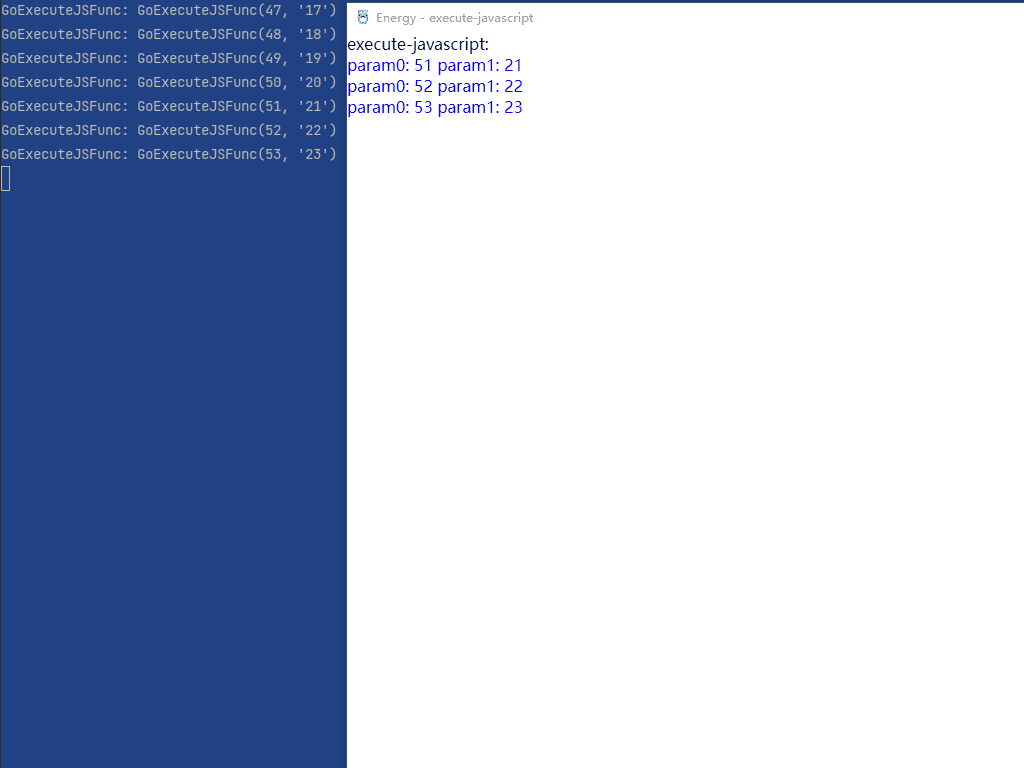
Go执行JS代码
go
package main
import (
"embed"
"fmt"
"github.com/energye/energy/v2/cef"
"github.com/energye/energy/v2/cef/ipc"
"github.com/energye/energy/v2/pkgs/assetserve"
"time"
)
//go:embed resources
var resources embed.FS
func main() {
//全局初始化 每个应用都必须调用的
cef.GlobalInit(nil, &resources)
//创建应用
cefApp := cef.NewApplication()
//指定一个URL地址,或本地html文件目录
cef.BrowserWindow.Config.Url = "http://localhost:22022/js-to-go.html"
cef.BrowserWindow.Config.Title = "Energy - js on event - go emit event"
cef.BrowserWindow.Config.IconFS = "resources/icon.ico"
//内置http服务链接安全配置
cef.SetBrowserProcessStartAfterCallback(func(b bool) {
fmt.Println("主进程启动 创建一个内置http服务")
//通过内置http服务加载资源
server := assetserve.NewAssetsHttpServer()
server.PORT = 22022
server.AssetsFSName = "resources" //必须设置目录名
server.Assets = &resources
go server.StartHttpServer()
// 在这里模拟传递参数在主进程触发JS监听的事件
// 定时执行web js
go timeTask()
})
//运行应用
cef.Run(cefApp)
}
//定时执行web js
func timeTask() {
//这里模拟go中触发js监听的事件
var param0 = 0
for {
//每1秒钟执行一次
time.Sleep(time.Second)
fmt.Println("timeTask", param0)
param0++
//将数据发送出去
ipc.Emit("js-on-event-demo", fmt.Sprintf("Go发送的数据: %d", param0), float64(param0+10))
// 如果JS返回结果, 需要通过回调函数入参方式接收返回值
ipc.EmitAndCallback("js-on-event-demo-return", []any{fmt.Sprintf("Go发送的数据: %d", param0), float64(param0 + 10)}, func(r1 string) {
//需要正确的获取类型,否则会失败
fmt.Println("JS返回数据:", r1)
})
}
}html示例代码
html
<!DOCTYPE html>
<html lang="en">
<head>
<meta charset="UTF-8">
<title>execute-javascript</title>
<script type="application/javascript">
function GoExecuteJSFunc(param, param1) {
let message = document.getElementById("message");
message.innerHTML = message.innerHTML + "param0: " + param + " param1: " + param1 + "<br>"
if (param % 2 === 0) {
message.style.color = "red"
} else {
message.style.color = "blue"
}
}
</script>
</head>
<body style="overflow: hidden;margin: 0px;padding: 0px;">
execute-javascript:<br>
<div id="message">
</div>
</body>
</html>说明
这个示例启用一个单独的协程执行js函数 获得主窗口
info := cef.BrowserWindow.MainWindow()
调用Chromium.ExecuteJavaScript执行js函数
info.Chromium().ExecuteJavaScript 可传递参数, 无返回值
web html代码定义函数 GoExecuteJSFunc
进程启动后执行回调
cef.SetBrowserProcessStartAfterCallback 在这里创建了内置http服务