Getting Started
Development environment installation
Create Application
- cmd:
energy init - run cmd
- Input app name
- Select HTTP
- Waiting for automatic creation and initialization of projects and dependency configurations
Input app name
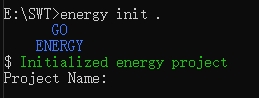
Select resource load options
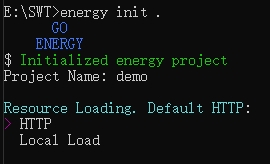
Enter,waiting
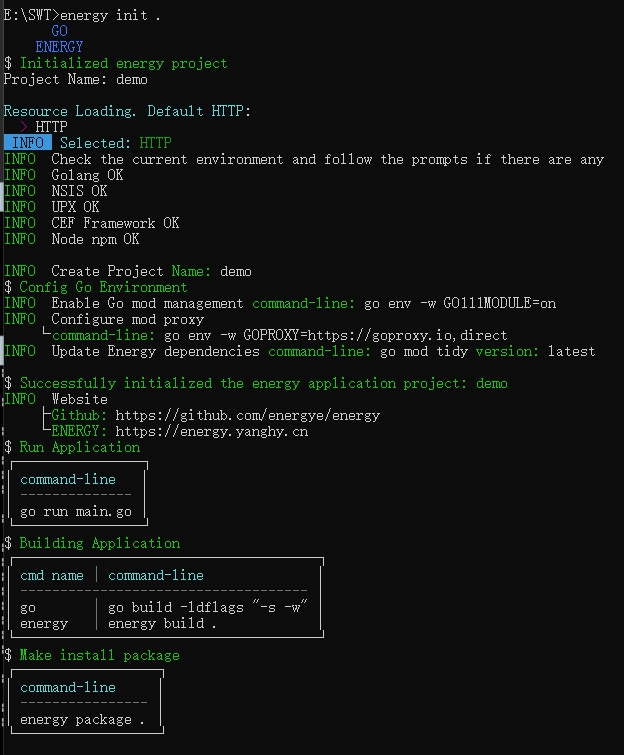
Run app
1. Enter the project directory
2. run go cmd: go run main.go
Linux-ARM(64)
export LD_PRELOAD="/your/install/framework/path/libcef.so"go run main.go
directory structure
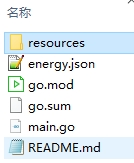
| Name | Type | DESC |
|---|---|---|
| resources | folder | The resource storage directory is created during initialization and can be customized or deleted |
| config/energy_[os].json | file | Project configuration file, created at initialization, file name cannot be modified, used for building and creating installation packages. |
| go.mod, go.sum | file | Go module management, automatically generated |
| README.md | file | The project description file, created during initialization, describes the current directory structure |
| main.go | file | Energy Go applies the project main function to launch the entry file |
MacOS
For the Mac M(series) architecture, the development environment is the same as the Mac AMD64.
When cross-compiling for Mac M(series) or amd64, you need to enable CGO support by setting
CGO_ENABLED=1Running amd64 applications on Mac M(series) requires running AMD64 architecture applications through Rosetta2 compatibility
Additional installation required
- GCC toolchain
brew install gcc, Installation may also be requiredxcode-select --install- Rosetta2 Reference link
Compilation environment setting
- Cross environment:
GOARCH=amd64- Open CGO:
CGO_ENABLED=1